
Resetter / Service Tools Canon PIXMA iP3680
FIRST STEPS: Entering Service Mode
You have to enter in service mode in order to used the resetter. To do that follow this procedure,
1. Turn off the printer without pulling the power cords.
2. Hold down RESUME button and press Power button.
3. Keep holding down Power button and let RESUME button go.
4. Then Press RESUME button twice then let BOTH buttons go.
5. You will notice that the Alternate Blinking error is gone, this means that the printer is in Service Mode state.
SECOND STEPS: Using the Resetter
1. After you download the resetter, extract it and double click "iP3680.exe"
2. Click Reload Button and you will get a new USB port.
3. Load some papers in your printer and press the "Main" Button once, wait until the printing is done.
4. Then press "EEPROM Clear" button to clear EEPROM.
5. Then press EEPROM button and the printer will print some text.
5. Then power off the printer(sometimes you have to press twice the power button to turn off) and turn on again. and its done!


Resetter / Service Tools Canon PIXMA iP3680






5 komentar:
kalo service error 5C00 di IP 3680 ITU bagaimana solusinya boz???
terima kasih mase...
thank
hi ineed Resetter Canon PIXMA iP3680 plz help me
Canon Device Driver not Found
Posting Komentar